Boost Your Blog’s Visibility with These Proven SEO Strategies
Struggling to get traffic while other websites rake in millions? Google Discover could be your golden ticket. Unlike traditional search, Google Discover delivers content directly to users based on their interests, offering massive traffic potential—even for new blogs. In this guide, we’ll break down how to optimize your site for Google Discover and start attracting visitors effortlessly.
What Is Google Discover?
Google Discover is a mobile-first feed that suggests content based on users’ browsing history and interests. It appears on Android/iPhones (Chrome browser or home screen) and showcases trending articles, evergreen guides, and product recommendations. With over 800 million users, it’s a traffic goldmine waiting to be tapped.
Key Differences from Google Search
- Interest-Driven: Content is served based on user behavior, not queries.
- No Ranking Battles: Your content doesn’t compete for keywords; it’s pushed to relevant audiences.

How to Optimize Your Blog for Google Discover
1. Create Timely & Evergreen Content
- Trending Topics: Use Google Trends to identify hot topics (e.g., “AI tools 2024” or “Shark Tank updates”). Craft articles quickly to ride the wave.
- Evergreen Value: Mix in guides and tutorials (e.g., “How to Speed Up Your Website”). These pieces attract long-term traffic.
Pro Tip: Tools like AnswerThePublic or SEMrush’s Topic Research can uncover trending keywords.
2. Use High-Quality Visuals
- Image Size: Featured images must be 1200 pixels wide for Discover eligibility.
- SEO Optimization: Add descriptive alt text (e.g., “Top 5 Budget Laptops for Students 2024”) and set
max-image-preview:largein your meta tags.
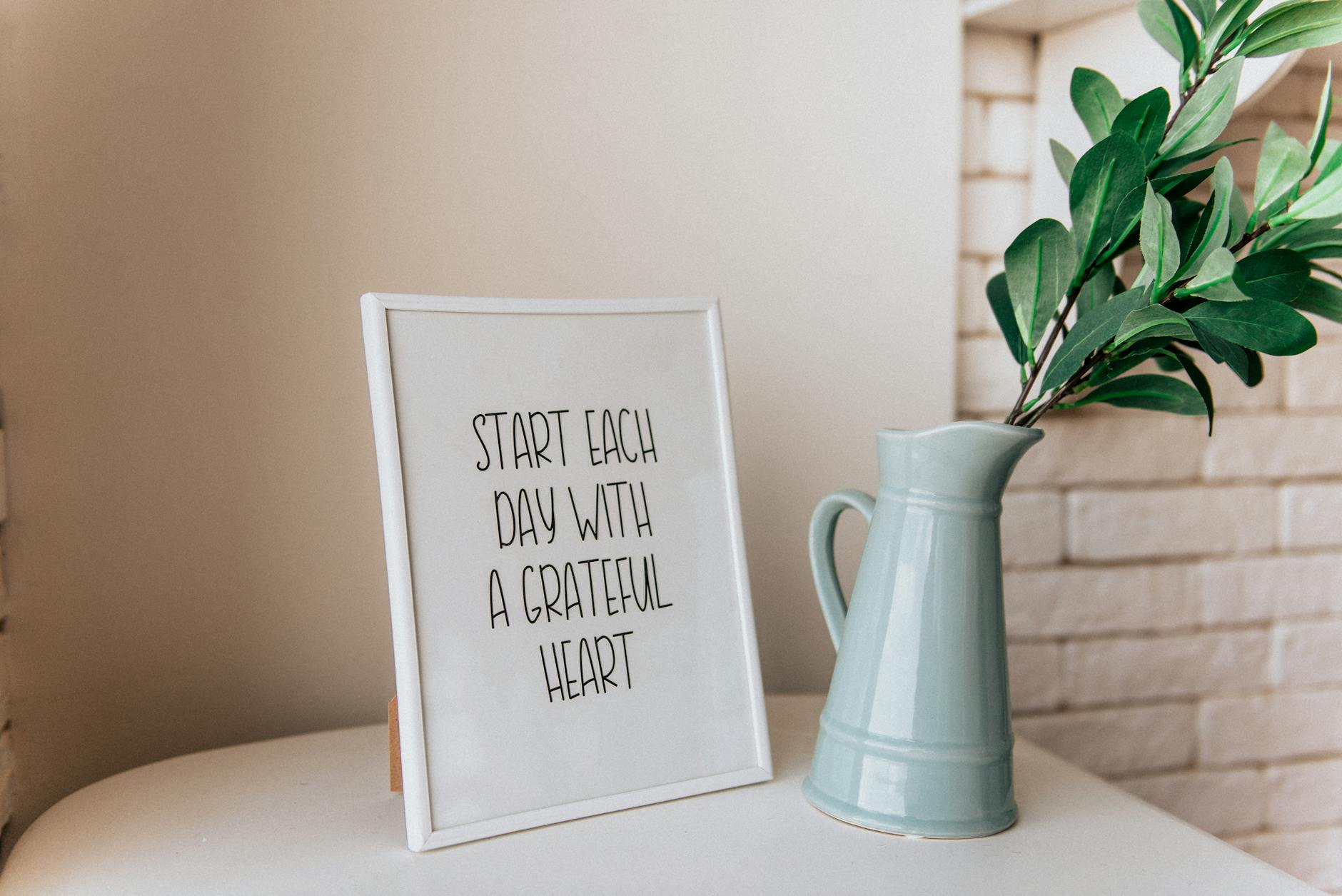

A properly sized blog image with minimal text overlay.
3. Speed & Mobile Optimization
- Page Speed: Use tools like Google PageSpeed Insights. Aim for a score above 80.
- Mobile-First Design: Ensure your theme is responsive. Plugins like WP Rocket or LiteSpeed Cache can boost loading times.
4. Build Trustworthiness
- Essential Pages: Include About Us, Contact, Privacy Policy, and Terms of Service.
- Author Bios: Add detailed author profiles with credentials and social links.
- SSL Certificate: Secure your site with HTTPS.
5. Enable RSS Feeds
Google Discover prioritizes sites with active RSS feeds. Verify your feed is enabled (usually yoursite.com/feed) and validate it using Fetch as Google in Search Console.
6. Craft Click-Worthy Titles
- Use emojis and urgency: “🚀 10 AI Tools to Skyrocket Productivity (2024 Guide)”.
- Avoid generic titles. Instead of “Best Cameras”, try “Top 5 Mirrorless Cameras for Travel Bloggers”.
Tools: Use CoSchedule Headline Analyzer or ChatGPT for title ideas.
7. Promote on Social Media
Share posts on platforms like Pinterest, Twitter, and niche forums. Engagement signals (likes, shares) improve Discover visibility.
8. Avoid Excessive Ads
Too many ads harm user experience. Place ads strategically (header, inline, footer) without disrupting content.
Leverage E-A-T for Authority
Google prioritizes Expertise, Authoritativeness, and Trustworthiness (E-A-T):
- Expertise: Showcase credentials (e.g., “10 Years in Digital Marketing”).
- Authority: Earn backlinks through guest posts and collaborations.
- Trust: Display customer testimonials and secure badges.
Monetize with Affiliate Marketing
Discover users often seek product recommendations. Embed affiliate links naturally:
Example: “This power bank lasts 3 days—check the latest price on Amazon.”
Conclusion
Google Discover can transform your blog from invisible to unstoppable. Even new blogs can compete with established sites by focusing on trending topics, optimizing visuals, and building trust. Start implementing these steps today—your next viral post might be just one update away!


