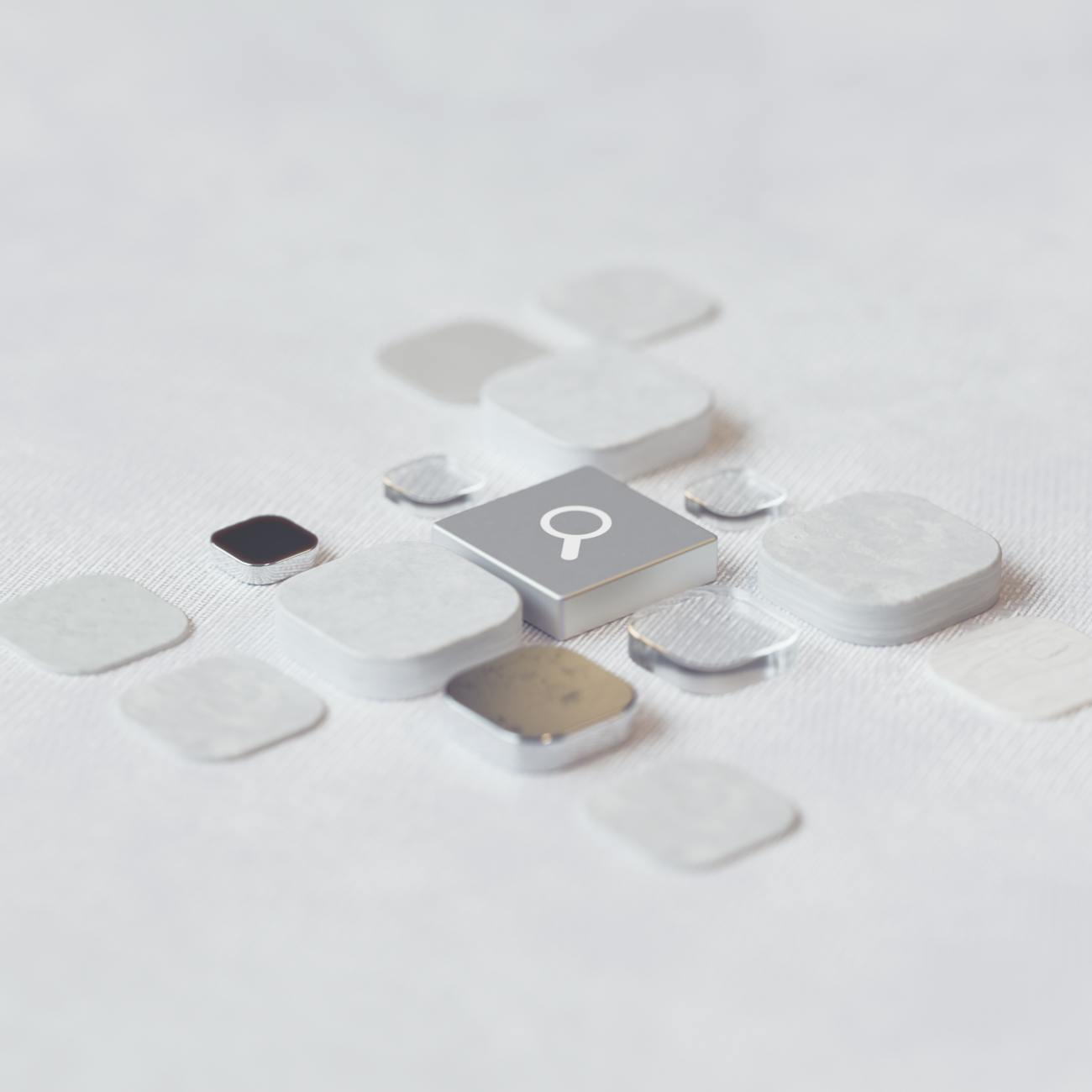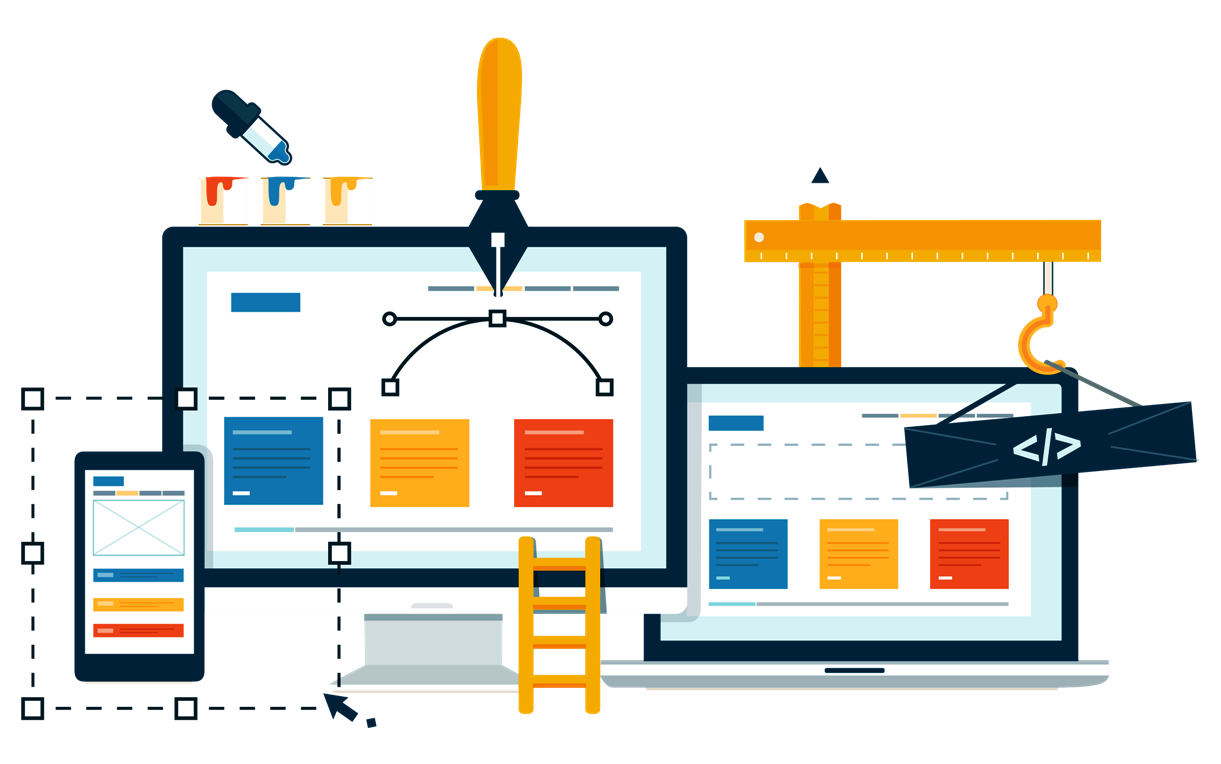Google’s relentless march toward better search experiences means its algorithm updates are sharper than ever. The latest tweaks focus on punishing sites that prioritize search engines over real people—while rewarding those that deliver speed, expertise, and genuine value.
If your traffic’s suddenly tanking or rankings are slipping, your site might be violating Google’s new rules. Below, we break down the five biggest threats from this update and provide actionable fixes to protect your traffic (and your revenue).
1. Poor Page Experience & Core Web Vitals: The Silent Traffic Killer
Why It’s a Problem
Google’s Core Web Vitals are no longer a suggestion—they’re a ranking requirement. Metrics like Largest Contentful Paint (LCP), First Input Delay (FID), and Cumulative Layout Shift (CLS) measure how fast, responsive, and stable your pages feel to users. Slow-loading pages or elements that jump around during loading (like ads or images) frustrate visitors and send them bouncing back to search results.
How to Fix It
- Audit Your Site: Use Google PageSpeed Insights or Lighthouse to identify bottlenecks. Aim for a score above 90/100.
- Optimize Images: Convert images to WebP format, enable lazy loading, and compress files without sacrificing quality (use tools like Free Bulk Image Converter).
- Minify Code: Remove unnecessary bloat from CSS, JavaScript, and HTML. Tools like WP Rocket (for WordPress) or Cloudflare’s Auto-Minify can automate this.
- Prevent Layout Shifts: Specify exact dimensions for images, ads, and embeds. Avoid inserting dynamic content above existing page elements.
Pro Tip: If your hosting provider is slow, switch to a faster option like Cloudways or WP Engine. A 1-second delay can slash conversions by 7%!
2. Thin or Unhelpful Content: The Death of “SEO-First” Articles
Why It’s a Problem
The Helpful Content Update is Google’s war on fluff. Pages stuffed with keywords but lacking depth, originality, or alignment with user intent are being buried. For example, a 500-word “how to fix a leaky faucet” post with no visuals or step-by-step guidance won’t cut it anymore.
How to Fix It
- Reverse-Engineer User Intent: Use tools like Ahrefs, SEMrush, or AnswerThePublic to understand why people search for your target keywords. Are they looking for tutorials, comparisons, or expert reviews?
- Expand Existing Content: Add FAQs, data tables, video tutorials, or downloadable checklists. For example, turn a basic “best running shoes” list into a guide that factors in foot type, terrain, and budget.
- Delete or Merge Low-Value Pages: Use Google Analytics to find pages with high bounce rates or low time-on-page. Merge thin posts into comprehensive guides or 301-redirect them to stronger content.
- Leverage AI Wisely: Tools like SurferSEO or Clearscope analyze top-ranking pages and suggest content depth, headers, and keyword usage—but always add your unique insights.
Example: Instead of “10 Yoga Poses,” create “Yoga for Back Pain: A Physical Therapist’s 15-Minute Routine (With Video).”
3. Weak E-E-A-T Signals: Why Google Doesn’t Trust You
Why It’s a Problem
Google’s E-E-A-T (Experience, Expertise, Authoritativeness, Trustworthiness) framework is critical for YMYL (Your Money or Your Life) niches like health, finance, or legal advice. If your content lacks credentials, sources, or transparency, Google’s raters will flag it as untrustworthy.
How to Fix It
- Showcase Author Expertise: Add detailed author bios with certifications, experience, and links to LinkedIn or portfolios. For example, “Dr. Jane Smith, 10+ years as a cardiologist.”
- Cite Trusted Sources: Link to peer-reviewed studies, .gov websites, or industry authorities. Avoid Wikipedia or unverified blogs.
- Build Backlinks Strategically: Earn links from reputable sites like Forbes, Healthline, or niche publications. Guest posts, HARO pitches, or data-driven “skyscraper” content work best.
- Boost Transparency: Include clear “About Us,” “Contact,” and “Editorial Process” pages. Display trust badges (e.g., HTTPS, BBB accreditation) and user reviews.
Case Study: A finance blog saw a 40% traffic increase after adding “Reviewed by CFA-certified financial advisors” to every investing guide.
4. Mobile Usability Issues: The Mobile-First Penalty
Why It’s a Problem
Google now uses mobile-first indexing for all sites. If your mobile pages are slow, unresponsive, or cluttered, you’ll lose rankings—even if your desktop site is perfect.
How to Fix It
- Test Mobile Performance: Use Google’s Mobile-Friendly Test to check for blocked resources, tiny text, or broken buttons.
- Adopt Responsive Design: Ensure your site automatically adjusts to screen sizes. Avoid separate mobile URLs (e.g., m.yoursite.com), which can cause indexing issues.
- Simplify Navigation: Use hamburger menus, sticky CTAs, and legible fonts (16px minimum).
- AMP for Critical Pages: Use Accelerated Mobile Pages (AMP) for landing pages or blog posts to load them instantly.
Pro Tip: Compress mobile images to 50-70% quality—most users won’t notice the difference on small screens.
5. Over-Reliance on Unedited AI Content: The Duplicate Disaster
Why It’s a Problem
While AI tools like ChatGPT save time, Google’s SpamBrain system can detect generic, unoriginal, or unedited AI content. Pages that sound robotic or regurgitate common knowledge will struggle to rank.
How to Fix It
- Humanize AI Content: Rewrite introductions, add personal anecdotes, or include case studies. For example, pair AI-generated SEO tips with a real-world example of a client’s 200% traffic boost.
- Add Multimedia: Embed YouTube tutorials, custom infographics, or podcast clips to differentiate your content.
- Run Plagiarism Checks: Use Copyscape or Grammarly to ensure uniqueness.
- Focus on EEAT: Have industry experts review AI drafts. A lawyer should verify legal advice; a doctor should approve health tips.
Example: An AI-generated “keto diet guide” becomes standout content when expanded with a 30-day meal plan PDF and testimonials from nutritionists.
Final Thoughts: Stay Agile or Get Left Behind
Google’s updates are designed to reward sites that adapt quickly. To stay ahead:
- Monitor Daily: Use Google Search Console for crawl errors and Google Analytics 4 for traffic trends.
- Audit Quarterly: Revisit Core Web Vitals, content gaps, and backlink profiles every 3 months.
- Think User-First: Ask, “Would I bookmark this page?” If not, rethink your strategy.
By fixing these five pitfalls, you’ll not only survive Google’s update—you’ll thrive in the new era of search. Don’t wait until your traffic plummets. Act now, or risk losing your hard-earned rankings forever. 🚀